This Zimbra Universal UI was obtained from Unofficial Zimbra 8.8.5 that created by Zeta Alliance. I am copying zimbra folder from webapps and save into my Github. This Zimbra Universal UI have been tested by me on Zimbra 8.8.12/8.8.15 and working properly. If you want to try installing this Zimbra Universal UI on your Zimbra, please try the guide below
# Backup Zimbra folder from webapps
cd /opt/zimbra/jetty/webapps/
tar -czvf /srv/zimbra-webapps.tgz zimbra
The backup file will save in the /srv/ folder
# Download Zimbra Universal UI
cd /tmp/
wget -c https://github.com/imanudin11/zimbra-ui/raw/master/zimbra-ui.tgz
# Extract and Rsync
tar -zxvf zimbra-ui.tgz
rsync -avP /tmp/zimbra/ /opt/zimbra/jetty/webapps/zimbra/
# Remove harmony themes and replace with Universal UI themes
Zimbra using harmony as default themes for webmail
cd /opt/zimbra/jetty/webapps/zimbra/skins/
rm -rvf harmony/
ln -sf clarity harmony
If there are other users who use special themes, you can delete and replace them with Universal UI themes
# Fixperms and Restart Zimbra Mailbox
/opt/zimbra/libexec/zmfixperms -v
su - zimbra -c "zmmailboxdctl restart"
Please try access Zimbra webmail from browser. The login screen should be the Zimbra Universal UI.
Below are some of the screenshot from Zimbra Universal UI
Good Luck 🙂
Source : https://zetalliance.org/zcs-8.8.5_GA_2000.RHEL7_64.20171222124635.tgz
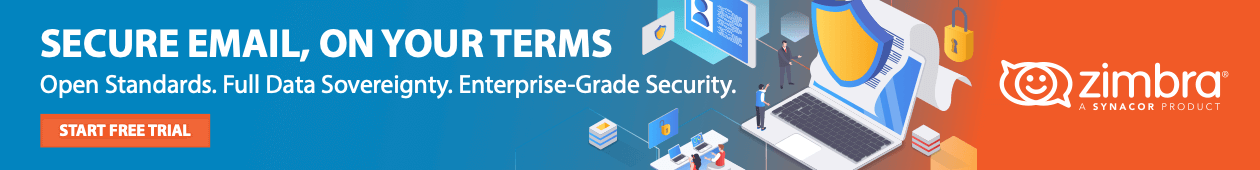







What are the futures available in this Zimbra UI compare with harmony themes? Also, is it suitable for 8.7.7 version,?
Hi Balaji,
Yes, this Universal UI suitable for 8.7.7
Gan, cocok untuk zimbra 8.8.11 ?
Trus kalo balikin ke Skin bawaan gimana?
Cocok saja gan. Jika hendak dikembalikan, bisa ganti lagi isinya dari data webapps yang sudah di backup
Kok, byk tanda tanya ya gan? ga cocok kali ya?
Stuck juga waktu habis login.
Seharusnya cocok mas. Coba di fixperms dulu dan restart services nya
HI
I followed the instructions but then received 500 errors.
Release 8.8.15_GA_3829.RHEL7_64_20190718141144 RHEL7_64 FOSS edition, Patch 8.8.15_P1.
————————————————
Internal Server Error
The server has encountered an internal error.
Please try again later.
ERROR: 500
« Go back
Hello,
I am testing on the same version with you and it works very well
It worked
I have an error in the signature
One of the tests I’ve done is to enable the html signature and insert an embedded image in it (it is in the briefcase).
Now, when I send an email, Zimbra webmail interface shows always the email with attachments (i.e. the image that I attached to my signature).
Hello,
Some application did not embed that signature and make this as attachment. And its normal
I tried it on zimbra 8.8.15 OSE.
It worked well.Thank you.
But CSS is not work well, for example mail tab, I selected “inbox” or “Sent” or “Draft” “Junk” “Trash”
it was not highlighted.
I cannot know whether it is selected or not.
The same things always occur in “Contacts” “Calendar” “Tasks” “Briefcase” and so on…
If it works well, a slight grey which indicates just the place you choice.
But you environment, as pict above, you seem to work almost perfectly.
Would you tell me how to work well?
Regards.
Hello,
Please try to :
– rsync again from Universal UI themes
– Fixperms and restart mailbox services
Hey, this happens to me too!
I already rsync again, fixperms, and restarts, as iman pointed, but css stills seems to be failing.
Did you found a solution? Thanks in advance
Hello,
Do you have screenshot or image about your UI after doing rsync?
This is what happens:
https://i.imgur.com/rhX6ukw.png
as you can see, im in the “Correo” (Mail) tab, but the color are all the same, so it can be confusing.
Same happens if i open a Search or Preferences Tab:
https://i.imgur.com/GSKWjZ7.png
Playing around with the Chrome/Firefox inspector, im able to edit the css in real time and change de “.ZSelected .ZAppTabBorder” css item properties, allowing me to modify the color.
By default, it shows as {background-color:;}. That means, empty!
If i complete with some color there, it works.
The problem is i dont know why that is empty in the first place.
Here is a image of that too, in case you didnt follow me:
Default:
https://i.imgur.com/tHkkZCR.png
Manual modified:
https://i.imgur.com/8LVCZ1J.png
Hope that can help you.
Thanks!
Hello,
it’s weird because i am also use Zimbra 8.8.15 and work perfectly. Maybe you can compare UI with the original installer from here : https://zetalliance.org/zcs-8.8.5_GA_2000.RHEL7_64.20171222124635.tgz
Hi,I tried them.But css does not work properly.
I am going to make 8.8.5’s environment of univ ui,and its raw /opt/zimbra/jetty/
and,I will make 8.8.15’s environment.I would like to replace that directory.
Ummm
Hello,
I will try to make a Video. Its weird to me. Because I am using Zimbra 8.8.15 and work perfectly
How did get out /opt/zimbra/jetty/webapps/zimbra from 8.8.5’s environment?
Please teach me m(_ _)m
I will wait your video,thx.
I appreciate to you.
Which is the best way to install zextras suite or not?
after your guide and modifying my sever, should I install zextras suite?
or before modifying, should I install zextras suite?
Hello,
You can install ZeXtras Suite before or after modify
Hi Ahmad, do you recommend to use this skin in production environment? Is this skin vulnerable to Zimbra’s recent XSS security issues?
Hello Tamas,
I am not recommend this skin in production. Because this skin i get from ZCS 8.8.5. Maybe XSS security issues still exist
Hi, Mr.Imanudin!
Thank you for lots of precious informations!
But now, I confront CSS problem too like other people.
.ZSelected .ZAppTabBorder background color issue…just it is.
If possible, would you mind uploading your directory(/opt/zimbra/jetty/webapps/zimbra) which works CSS perfectly?
I am worried which files should I modify. I want to your dir and if you allow, let me copy,please.
Regards
Hello Haruki,
I will try again on my system with webapps existing that has been shared. If not work, i will share again with the new one
I want your perfectly working directory, not 8.8.5’s directory.
So it is not Rsync, it just completely copy.
rsync is Diff copy.perhaps including bad file or description.
I will do below.(Am I Fastidious disease? I wonder)
#rm -rf /opt/zimbra/jetty/webapps/zimbra/*
and
#cp -r (your perfect working -now- 8.8.15’s /opt/zimbra/jetty/webapps/zimbra dire) to (my /opt/zimbra/jetty/webbapps/zimbra and fixparams
My environment is ZCS8.8.15OSE (Patched up to date by yum) on CentOS7.7
Thanks and I am waiting.Would you mind giving me your 8.8.15’dir?
Please…
Regards
Hello Haruki,
Ok. I will upload my webapps on Github soon
Hi, Imanudin!How are you? I hope you happy.
By the way, have you already upload webapps on you Github?
I am waiting…please
Regards.
Hello Haruki,
Please take a look here: https://gitlab.com/imanudin11/zimbra-ui
Hi, the tutorial worked correctly, but when I try to update the libraries with yum update or yum upgrade, the following error appears:
Transaction check error:
file /opt/zimbra/jetty_base/webapps/zimbra/skins/beach/img/images.css conflicts between attempted installs of zimbra-mbox-webclient-war-8.8.15.1576146019-1.r7.x86_64 and zimbra-mbox-webclient-war-8.8.15.1576146019-1.r7.x86_64
file /opt/zimbra/jetty_base/webapps/zimbra/skins/beach/manifest.xml conflicts between attempted installs of zimbra-mbox-webclient-war-8.8.15.1576146019-1.r7.x86_64 and zimbra-mbox-webclient-war-8.8.15.1576146019-1.r7.x86_64
file /opt/zimbra/jetty_base/webapps/zimbra/skins/beach/skin.properties conflicts between attempted installs of zimbra-mbox-webclient-war-8.8.15.1576146019-1.r7.x86_64 and zimbra-mbox-webclient-war-8.8.15.1576146019-1.r7.x86_64
file /opt/zimbra/jetty_base/webapps/zimbra/skins/bones/img/images.css conflicts between attempted installs of zimbra-mbox-webclient-war-8.8.15.1576146019-1.r7.x86_64 and zimbra-mbox-webclient-war-8.8.15.1576146019-1.r7.x86_64
I appreciate if you have any solution for this
Hi Maykol Goti,
If see the error, the version is same. Maybe you can ignore the error
Looks like the new Zimbra 9 UI won’t be in the OSE, so this post may be more relevant soon.
https://zimbra.github.io/zimbra-9-beta/Whats%20New%20in%20Zimbra%20MWC.pdf
Hi Peter,
Yes I think so. Although it’s not 100% same like Modern UI on Zimbra 9 🙂
8.8.15 – not work with this instruction.
Ubuntu 18.04
Error 500 after all steps.
Hello,
When I try download this file https://github.com/imanudin11/zimbra-ui/raw/master/zimbra-ui.tgz it´s appear this error:
504 Gateway Time-out
The server didn’t respond in time.
Hi Karvox,
Please try use wget or curl to download
Hi The theme looks great Thank you very much Can I change the logo?
Hi Ivan,
You can follow this article: https://blog.zimbra.com/2015/09/change-login-app-logo-open-source-network-edition/
How to restore from backup?
Installed on 8.8.15, webmail login UI screen works fine, but does not load mail UI. any ideas?
Hello Temo,
If you follow all step on this article, you can restore with these commands
Thanks a lot Iman.
Hi Iman,
first of all thanks for your great efforts. I’ve followed your instructions on my Zimbra GA 8.8.12 installation. The logon prompt shows, but it gets stuck at loading the webapp. Seems like the previous commet. I could revert to the original webapp without any problems, but I would really fancy using the universal ui. Any ideas? Could not find anything in the logs that would help me…
Thanks for your help!
Hi Mike,
Please try the guide from here: https://imanudin.net/2020/01/30/solved-zimbra-html-and-mobile-webmail-problem-after-patch/
Hi Iman!
Thanks for your quick reply. Unfortunately, that didn’t do the trick. Still getting stuck after the logon page. I’ll maybe try upgrading to 8.8.15 and see if it works that way. Or do you have any other ideas?
Kind regards,
Mike
Hi Mike,
Maybe you can try install from the original source here: https://zetalliance.org/zcs-8.8.5_GA_2000.RHEL7_64.20171222124635.tgz
hello any new version?
Hello Wesley,
The new version available on Zimbra 9 NE
Have you tried the Universal UI on version 9 FOSS? By the way, thanks for all your tutorials….
Hello David Ruiz,
Yes, I have. However, Universal UI does not work on Zimbra 9 FOSS
Oh man, that’s too bad. I’m sure it will work in the future.
Thank you.
Hi,
How to change “zimbra” logo of login page ?
Hello,
You can follow this guidance: https://blog.zimbra.com/2015/09/change-login-app-logo-open-source-network-edition/