When I installed Zimbra 10 NE, I forgot to add the onlyoffice repository. So, I can’t open or preview the doc files from Zimbra webmail.
Due to the above conditions, I had to install and integrate Onlyoffice manually. Below is what I did
In this article, I used Ubuntu 20.04
# Add Onlyoffice repository
cat > /etc/apt/sources.list.d/zimbra-onlyoffice.list << EOF deb [arch=amd64] https://repo.zimbra.com/apt/onlyoffice focal zimbra deb-src [arch=amd64] https://repo.zimbra.com/apt/onlyoffice focal zimbra EOF
If using a different OS, please follow the instruction here: https://wiki.zimbra.com/wiki/Zimbra_Releases/10.0.2
# Update repo and install package
apt update apt install zimbra-onlyoffice zimbra-rabbitmq-server
# Import Onlyoffice DB
su - zimbra source ~/bin/zmshutil zmsetvars /opt/zimbra/common/bin/mysql -S /opt/zimbra/data/tmp/mysql/mysql.sock -u root --password=$mysql_root_password < /opt/zimbra/onlyoffice/bin/createdb.sql
# Setup Document Server
zmprov ms $(zmhostname) zimbraDocumentServerHost $(zmhostname)
Note: If you are using Zimbra multi server, please adjust zimbraDocumentServerHost with the server where Onlyoffice is installed
# Enable services
zmprov ms $(zmhostname) +zimbraServiceInstalled onlyoffice +zimbraServiceEnabled onlyoffice
# Configure Onlyoffice
Please run below command as ROOT
/opt/zimbra/onlyoffice/bin/zmonlyofficeconfig
# Restart Zimbra
su - zimbra -c "zmcontrol restart"
Please test to open doc files from Zimbra webmail
Good Luck 🙂
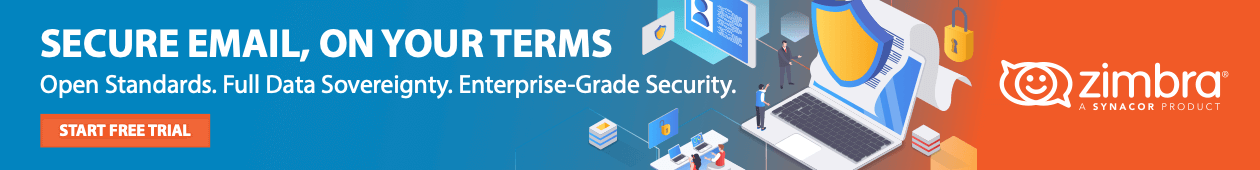
apt install zimbra-onlyoffice zimbra-rabbitmq-server
Reading package lists… Done
Building dependency tree
Reading state information… Done
E: Unable to locate package zimbra-rabbitmq-server
Hello Nifo,
Have you update the repository? in my env, zimbra-rabbitmq-server is located in “https://repo.zimbra.com/apt/1000”
HI
I tried several times and now I’m in this situation
HTTP ERROR 400 Format not supported
URI: /service/home/~/
STATUS: 400
MESSAGE: Format not supported
SERVLET: UserServlet
Hello,
Please ensure you have Zimbra 10 NE to use Onlyoffice
sorry, I didn’t realize the NE was necessary. I use FOSS
Hi thank you for your step by step how to now editing works for me in modern look but I cant use in classic any idea how to resolve it?
Hi Andrew,
You can install zimbra-zimlet-classic-document-editor
I already have 🙁 zimbra-zimlet-classic-document-editor is already the newest version (2.2.0.1688647815-1.u20)
And still not working.
Hi Andrew,
Have you enabled the zimlet based on COS or user level?
I made apt reinstall zimbra-zimlet-classic-document-editor and now working thank you for your help! 🙂
BTW I know its not Zimbra but I have similar situation with Carbonio its my second mail server, doc editor works only for a few hours after restart and turning off I supposes its some ngnix problem but I cant resolve it.
Hello,
Please check docs server log here: /opt/zextras/docs/log/docs-editor.log
I checked hmm and didnt get any answer maybe I can send you log?