In this article, I used Zimbra 10 OSE created by ianw1974.
System information
IP Address : 192.168.56.11 Domain : imanudin.web.id Hostname : mail
# Configure hosts and hostname
vi /etc/hosts
Fill in the /etc/hosts file as follows
127.0.0.1 localhost 192.168.56.11 mail.imanudin.web.id mail
Run the following command to setup hostname
hostnamectl set-hostname mail.imanudin.web.id
# Disable Selinux & Firewall
sed -i s/'SELINUX='/'#SELINUX='/g /etc/selinux/config echo 'SELINUX=disabled' >> /etc/selinux/config setenforce 0 service firewalld stop service iptables stop service ip6tables stop systemctl disable firewalld systemctl disable iptables systemctl disable ip6tables
# Disable service sendmail or postfix (if any)
systemctl disable --now sendmail systemctl disable --now postfix
# Update repo and install dependencies
Install EPEL Repo
yum update yum install epel-release
Install dependencies
yum update -y yum upgrade -y yum -y install perl perl-core wget screen tar openssh-clients openssh-server dnsmasq bind-utils unzip nmap sed nc sysstat libaio rsync telnet aspell net-tools rsyslog
# Setup local DNS
vi /etc/dnsmasq.conf
Adjust /etc/dnsmasq.conf as follows
server=8.8.8.8 mx-host=imanudin.web.id,mail.imanudin.web.id,10 host-record=imanudin.web.id,192.168.56.11 host-record=mail.imanudin.web.id,192.168.56.11
Restart dnsmasq service
systemctl enable --now dnsmasq systemctl restart dnsmasq
# /etc/resolv.conf Configuration
Adjust /etc/resolv.conf as follows
nameserver 127.0.0.1 nameserver 8.8.8.8 nameserver 1.1.1.1 search imanudin.web.id
Test DNS using host command
host -t MX imanudin.web.id host -t A mail.imanudin.web.id
The result will look like below
root@mail:~# host -t MX imanudin.web.id imanudin.web.id mail is handled by 10 mail.imanudin.web.id. root@mail:~# host -t A mail.imanudin.web.id mail.imanudin.web.id has address 192.168.56.11
# Download Zimbra 10 OSE
Download Zimbra 10 OSE for Rocky Linux from this link: https://techfiles.online/zimbra/. Then save it to the /opt/ folder
# Extract and install Zimbra 10 OSE
Run the screen command first before installing Zimbra. I always use “screen” for prevention If installing using remote installation such as SSH to the server.
screen
Extract and Install Zimbra
cd /opt/ tar -xvf zcs-10.0.0_GA_0001.RHEL8_64.20230824154520.tgz cd zcs-10.0.0_GA_0001.RHEL8_64.20230824154520 ./install.sh
Installation Process
Do you agree with the terms of the software license agreement? [N] y
Use Zimbra's package repository [Y]
Select the packages to install
Install zimbra-ldap [Y] Y
Install zimbra-logger [Y] Y
Install zimbra-mta [Y] Y
Install zimbra-dnscache [Y] N
Install zimbra-snmp [Y] Y
Install zimbra-store [Y] Y
Install zimbra-apache [Y] Y
Install zimbra-spell [Y] Y
Install zimbra-memcached [Y] Y
Install zimbra-proxy [Y] Y
Checking required space for zimbra-core
Checking space for zimbra-store
Checking required packages for zimbra-store
zimbra-store package check complete.
Installing:
zimbra-core
zimbra-ldap
zimbra-logger
zimbra-mta
zimbra-snmp
zimbra-store
zimbra-apache
zimbra-spell
zimbra-memcached
zimbra-proxy
The system will be modified. Continue? [N] Y
Type Yes and input domain.
DNS ERROR resolving MX for mail.imanudin.web.id It is suggested that the domain name have an MX record configured in DNS Change domain name? [Yes] Yes Create domain: [mail.imanudin.web.id] imanudin.web.id
Type 6 then type 4 to provide a password for admin. Use strong password for admin. Type r to go to the previous menu. Type a and yes to process the installation
Main menu
1) Common Configuration:
2) zimbra-ldap: Enabled
3) zimbra-logger: Enabled
4) zimbra-mta: Enabled
5) zimbra-snmp: Enabled
6) zimbra-store: Enabled
+Create Admin User: yes
+Admin user to create: [email protected]
******* +Admin Password UNSET
+Anti-virus quarantine user: [email protected]
Address unconfigured (**) items (? - help) 6
Store configuration
1) Status: Enabled
2) Create Admin User: yes
3) Admin user to create: [email protected]
** 4) Admin Password UNSET
5) Anti-virus quarantine user: [email protected]
Select, or 'r' for previous menu [r] 4
Password for [email protected] (min 6 characters): [TYu1iM1mJ] AdminPassword
Select, or 'r' for previous menu [r] r
Main menu
1) Common Configuration:
2) zimbra-ldap: Enabled
3) zimbra-logger: Enabled
4) zimbra-mta: Enabled
--- skip ---
*** CONFIGURATION COMPLETE - press 'a' to apply
Select from menu, or press 'a' to apply config (? - help) a
Save configuration data to a file? [Yes] Yes
Save config in file: [/opt/zimbra/config.19711]
Saving config in /opt/zimbra/config.19711...done.
The system will be modified - continue? [No] Yes
Operations logged to /tmp/zmsetup.20231005-215512.log
You can Type Yes or No to Notify Zimbra of your installation
You have the option of notifying Zimbra of your installation.
This helps us to track the uptake of the Zimbra Collaboration Server.
The only information that will be transmitted is:
The VERSION of zcs installed (10.0.0_GA_0001_RHEL8_64)
The ADMIN EMAIL ADDRESS created ([email protected])
Notify Zimbra of your installation? [Yes] No
Notification skipped
Setting up zimbra crontab...done.
Moving /tmp/zmsetup.20231005-215512.log to /opt/zimbra/log
Configuration complete - press return to exit
After the installation is complete, make sure the Zimbra service is running
su - zimbra zmcontrol status
# Disable Modern UI
Since Modern UI is not available for Zimbra OSE, please disable it.
zmprov mcf zimbraModernWebClientDisabled TRUE zmprov mc default zimbraPrefClientType advanced
Open file /opt/zimbra/jetty/webapps/zimbra/public/login.jsp
vi /opt/zimbra/jetty/webapps/zimbra/public/login.jsp
Find clientModern (line 730) and give comment (<%– and –%>) for that line
<%-- <option value="modern" <c:if test="${client eq 'modern'}">selected</c:if>> <fmt:message key="clientModern"/></option> --%>
Please test the access to webmail
Good Luck 🙂
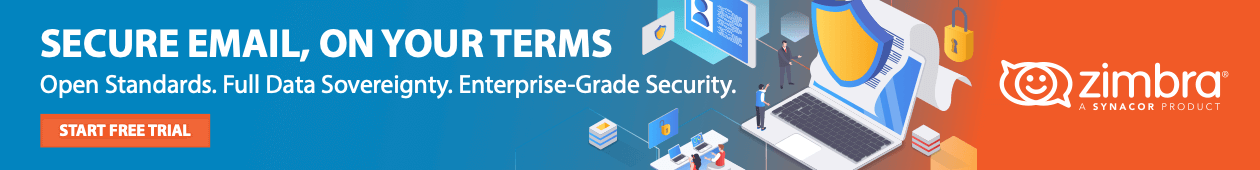

Does this version 10 of Zimbra need a license?
Hello,
No, you don’t. You can install without a license
Hello my friend
What would the installation of patches be like?
Hello,
The process are :
– Download new Zimbra installer from Ian (if he create a new one)
– Extract and install as usual
– When installation, you will be asked about upgrade
Hi,
Can you share the steps to upgrade Zimbra FOSS 9 to FOSS 10 (Existing live environment)
Thank you
Hi,
You can download the new zimbra version. Then run install.sh as usual. When you are asked to upgrade, type yes. The upgrade process is no different from a fresh installation. However, make sure you make a backup first
Hi Imanudin Ahmad:
I would like to take this opporunity say thank you for your excellent installation information on Rocky Linux!!
Did you use Rocky Linux version 9.3 or 9.2?
I was already setup on Ubuntu 20.04, using Zimbra zcs-8.8.15_GA_4179.UBUNTU20_64. When I updated to zcs-10.0.5_GA_0423.UBUNTU20_64, I used the following command with no issues:
root@mail:~# ./install.sh –skip-ng-check –skip-activation-check
I hope this will others who wish to update to Zimbra 10 Open Source Edition!
Again, thank you!!
Respectfully,
Hi,
No, I did not use Rocky Linux 9.x. Currently Rocky Linux 9 is not supported by Zimbra.
Thanks for your zimbra upgrade experience. Your experience will help a lot who want to upgrade their Zimbra
saya liat di https://techfiles.online/zimbra/ ada zimbra 9 oss zcs-9.0.0_GA_0423.RHEL7_64.20231031142719, apakah bisa di upgrade di centos 6 dengan versi zimbra Release 8.8.15_GA_3829.RHEL6_64_20190718141144 RHEL6_64 FOSS edition, Patch 8.8.15_P28
Hi mas,
Untuk CentOS 6, sudah tidak ada lagi binarynya. Untuk Zimbra 8.8.15 maupun 9
Hi,
I installed it successfully, and I can login admin account from normal login page.
But when I open admin console to login the same admin account, but I got “Authentication Fail” message.
I don’t know why I can use the same account and password to login normal login page, but can’t use the same account to login admin console.
Hi Chris,
Please ensure your account have admin privileged. You can check by using this command
Hi Ahmad, there is a touch client to Zimbra 10 Foss?
Hi Marcos,
Not available in the FOSS edition
Comprehensive guide, got it working the first time. Thanks for your effort.
Hi,
Is the Zimbra OSE can be installed on Almalinux 9?
Thank you.
Hello,
I haven’t tried it yet. However, Almalinux is not supported by Zimbra.
Rocky linux and ubuntu, Which is best OS for Zimbra Deployment?
Can you share your experience?
Hi,
I usually use Rocky Linux 8. Rocky Linux has long term end of life
Hi Imanudin Ahmad,
Since we downloaded Zimbra 10.1.6 from a non-official source (https://techfiles.online/zimbra/), and that site only provides updates up to version 10.1.6, how will we receive patch updates in the future—especially considering the latest version is 10.1.10? How frequently can we expect patch updates from that source?
Thanks in advance!
Hi Sandra,
You can use Zimbra CE build by Maldua here: https://maldua.github.io/zimbra-foss-builder/downloads.html
how to change the mail store location path during the installation ….say want to keep mail store at /home instead of /opt …
Hello,
You can use symlink to do that. First, install Zimbra as usual. Then move /opt/zimbra folder to the home folder. Then use ln -s for symlink