If you have disclaimer on your Zimbra and want to insert picture (like company logo), i hope this guidance can help you to do that. This guidance only work on html mode
– Insert picture into /opt/zimbra/jetty/webapps/zimbra/skins/_base/logos/ folder. For example, the name of pictures is logo-perusahaan.png
– Create disclaimer file
[code lang=’plain’]
vi /tmp/disclaimer.html
[/code]
fill with the following example
<html><body><div> <br> <img src="https://mail.imanudin.net/skins/_base/logos/logo-perusahaan.png" width="240" height="100" align="left"> <font size=3><b>PT. Excellent Infotama Kreasindo (Persero)</b></font> <br> <font size=2><b>Ruko Premier Serenity Blok J No. 12 <br> Jl. KH Agus Salim No 40 E Bekasi Jaya Bekasi Timur <br> Bekasi 17112 Jawa Barat, Indonesia</b></font> </div></body></html>
– Load disclaimer file as html disclaimer
[code lang=’plain’]
su – zimbra
zmprov md imanudin.net zimbraAmavisDomainDisclaimerHTML “`cat /tmp/disclaimer.html`”
zmamavisdctl restart
[/code]
The following is example disclaimer with picture on html mode
Good luck and hopefully useful 😉
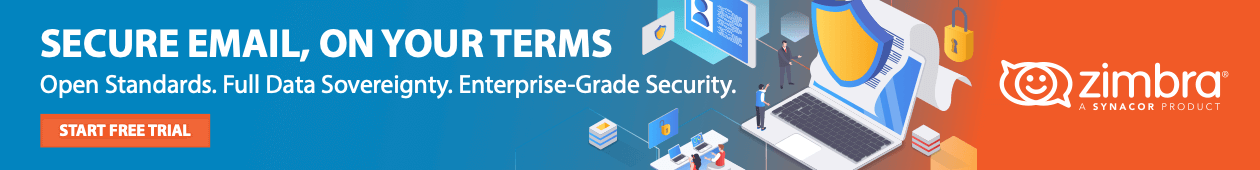

Hi Iman,
I have tried the same. But still i am getting the zimbra logo.also not finding uploaded logo anywhere. please suggest.
Hi Manikandan,
You can upload logo using WinSCP, FTP, SFTP or other tools. Zimbra do not have menu to upload directly
Hi, This is Monjur Alam. We are facing some problem.
we are using zimbra open source edition 8.5.While executing zmprov -l gaa command getting following error:
Exception in thread “main” java.lang.OutOfMemoryError: GC overhead limit exceeded
HDD : 10 TB
RAM: 64 GB
Mailbox: 1020
Hi Monjur Alam,
Please paste the following command
Hi Iman, anda menggunakan zimbra berapa?
Apakah berjalan dengan sistem zimbra 8?
Hi Jonathan,
Saya menggunakan Zimbra 8.5 atau latest. Tapi pada Zimbra 8.0.x juga seharusnya bisa
Hi Iman,
in receipton must to click show the picture for see a picture..
how to send picture as attachment in disclaimer?
for always show the picture, thanks
Hi Jonathan BR,
I am have not idea now how to do that 😉
Hi Jonathan BR,
I am found how to embed picture on disclaimer. Please try these step
1. run command “base64 picture.png” or whatever image type from your Linux/Mac machine
2. Edit HTML disclaimer on src img
HTH
Hi iman,
i got this permission denied problem.
[zimbra@mail root]$ ./libexec/zmaltermimeconfig -e test.com
bash: ./libexec/zmaltermimeconfig: Permission denied
Hi iman, I tried above step but image not came in bottom of signature but disclaimer text came, I tried with resized image which you provided above
I am using zimbra ose 8.8.15
Hi Rajaji,
May be the decode has change and does not work