After all configuration Samba4 as Active Directory succeeded, now we can join Windows client to Samba4. Process of join Windows clients not different with process when using Windows Server. Process of join windows client, divided become some point.
First, configure preferred DNS server to IP of Samba4. Second, configure time of Windows client no more than 5 minutes difference among clients and Samba4 (recommended using NTP). Third, join Windows clients to Samba4 Active Directory.
# Configure DNS
Make sure preferred dns refer to IP address Samba4
# Join Windows Clients
Join Windows clients as usually. Use username administrator and password while provisioning Samba4
If you have been succeeded joined windows clients, you can login as Administrator and make user, Group, OU and Policy with RSAT similar as Active Directory on Windows Server.
# RSAT
You can download RSAT and adjust with your Windows Clients
For Windows 7 : http://bit.ly/KuTeYn
For Windows Vista : http://bit.ly/16oSdBD
For Windows XP : http://bit.ly/PjvjSG and http://bit.ly/PsKuo
Good luck and hopefully useful 😀
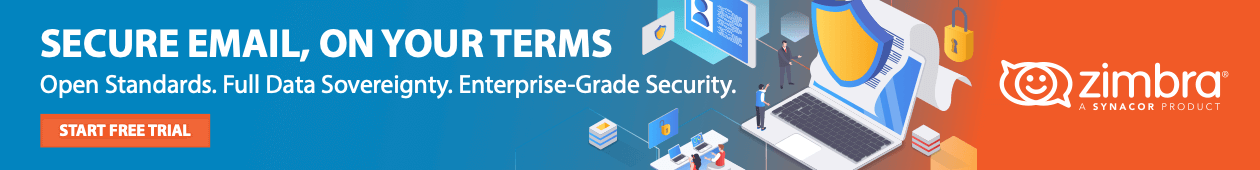


Thanks for all your help,
I’ve configured part 1 and 2 successfully on Centos 7, now my problem is windows when I’m trying to join my domain which is ashpro_server and use the Administrator account and password . I receive the error “The following error occurred attempting to join the domain ‘ ashpro_server- Logon failure user name or bad password’ I’ve put the samba_server Ip as a DNS on windows client . I know the username and password is correct because I tested on centos
[root@localhost rbautista]# kinit administrator
Password for administrator@ASHPRO_SERVER.COM:
Warning: Your password will expire in 41 days on Thu 23 Apr 2015 02:29:47 PM EDT
please advice, thanks
Hi Ron,
What exactly the fill on Domain in Windows Client? are you fill with ashpro_server.com or ashpro_server only?
please check also via ping or nslookup to lookup your domain on Windows client
Hi Ahmad,
I use ashpro_server to fill the domain field, if I use ashpro_server.com. However , when did a nslookup and then tried to join the domain using ashpro_server.com and the credential it worked. I have created another use and everything seems to be working, thanks so much with all your help. I’d also like to know how to add a network drive automatically when I create a new user and the user login for the first time ?
I want to map a home or H:/ drive automatically to every user
Hi Ron,
I will wrote the guidance it asap
Thank you Ahmad for all you help 🙂
Great tutorial but when using mmc and trying to share a home drive with user it will not work unless you use ip address will not work with fqdn user profile drive s
\\mydomain.domain\users\%username% this fails with element not found
\\192.168.1.xxx\users\%username% this works
Hello I can’t join using TESCHA.COM says That the domain does’nt exists if I put TESCHA it appears the credentials but when I type my password it appears that it coudln’t be resoverd the DNS that I need to chechk if the client is configured to communicate with a DNS Server I did it how is in this post help please
Hi,
Please make sure preferred DNS refer into IP of Samba4 server. Please make sure client can connect via ping, nslookup to server and getting the properly results
Hi,
when i tried to join my netbook i had error like this:
The error was: “DNS name does not exist.”
The query was for the SRV record _ldap._tcp.dc._msdcs.domain.com
What is the problem causing this error? and how to solve it?
Thanks
Ok i found it, i just have to create SRV record with for _ldap._tcp.dc_msdcs.domain.com and the error was solved.
But now i’m facing new error :
i can’t join into domain because it says :
Unable to update the password. The value provided as the current password is incorrect
Hi Damoh,
Please make sure the time among server and client are same (not more than 5 minutes). If formerly you has join, please unjoin and rejoin again
Everythings goes well for me in part1 and part2. Now i’m trying to join a windows 10 pro computer and i receive the error:
You can not join the domain because of the following error. This only can be done on the main domain controller.
Hello Manuel,
Sorry, i don’t have Windows 10 and never try it 🙂