After previously preparation for install Zimbra has been finished, we can install Zimbra right now. First, we can download Zimbra Binary from this link http://www.zimbra.com/downloads/zimbra-collaboration-open-source or if you are in Indonesia region, you can download on follows link http://mirror.linux.or.id/zimbra/binary/.
[code lang=’bash’]
cd /opt/
wget -c http://files2.zimbra.com/downloads/8.5.0_GA/zcs-8.5.0_GA_3042.RHEL7_64.20140828204420.tgz
[/code]
After finished download, extract Zimbra, cd to folder result of extract and install Zimbra
[code lang=’bash’]
tar -zxvf zcs-8.5.0_GA_3042.RHEL7_64.20140828204420.tgz
cd zcs-8.5.0_GA_3042.RHEL7_64.20140828204420
sh install.sh
[/code]
type Y if asking license agreement
Do you agree with the terms of the software license agreement? [N] Y
Select the packages to install like follows
Install zimbra-ldap [Y] Y Install zimbra-logger [Y] Y Install zimbra-mta [Y] Y Install zimbra-dnscache [Y] N Install zimbra-snmp [Y] Y Install zimbra-store [Y] Y Install zimbra-apache [Y] Y Install zimbra-spell [Y] Y Install zimbra-memcached [Y] Y Install zimbra-proxy [Y] Y
Type Y if asked The system will be modified. Continue?
if get message like follows, enter or type Yes and change domain name
DNS ERROR resolving MX for mail.imanudin.net It is suggested that the domain name have an MX record configured in DNS Change domain name? [Yes] Yes Create domain: [mail.imanudin.net] imanudin.net
if you not change domain name on above section, your domain name will become mail.imanudin.net and email of account will become [email protected]. Type 6 and then press key enter to change password of admin account and type again 4 and then press key enter. Insert your password that you want
1) Common Configuration:
2) zimbra-ldap: Enabled
3) zimbra-logger: Enabled
4) zimbra-mta: Enabled
5) zimbra-snmp: Enabled
6) zimbra-store: Enabled
+Create Admin User: yes
+Admin user to create: [email protected]
******* +Admin Password UNSET
+Anti-virus quarantine user: [email protected]
......
......
Address unconfigured (**) items (? - help) 6
Store configuration
1) Status: Enabled
2) Create Admin User: yes
3) Admin user to create: [email protected]
** 4) Admin Password UNSET
5) Anti-virus quarantine user: [email protected]
......
......
Select, or 'r' for previous menu [r] 4
Password for [email protected] (min 6 characters): [s8eNUeOms] Verys3cr3t
After insert password, Select, or ‘r’ for previous menu. If all has been configured, apply configuration and wait a moment until zimbra finished install
*** CONFIGURATION COMPLETE - press 'a' to apply Select from menu, or press 'a' to apply config (? - help) a Save configuration data to a file? [Yes] Yes Save config in file: [/opt/zimbra/config.24648] Saving config in /opt/zimbra/config.24648...done. The system will be modified - continue? [No] Yes Operations logged to /tmp/zmsetup10052014-214606.log
Type Yes if asked Notify Zimbra of your installation? and if has been appear Configuration complete – press return to exit, your zimbra installation has been finished. Check Zimbra status with this command su – zimbra -c “zmcontrol status” and make sure all service running well. You can also trying access webmail via browser on url https://ZimbraServer
Congratulations, you have been finished install Zimbra 8.5 on CentOS 7. After install, you can improve anti spam with some method like follows :
- https://imanudin.net/2014/09/08/how-to-install-policyd-on-zimbra-8-5/
- https://imanudin.net/2014/09/09/zimbra-tips-how-to-configure-rate-limit-sending-message-on-policyd/
- https://imanudin.net/2014/09/11/improving-anti-spam-reject-unlisted-domain-on-zimbra-8-5/
- https://imanudin.net/2014/09/12/zimbra-tips-how-to-protect-policyd-webui/
- https://imanudin.net/2014/09/29/how-to-restrict-users-sending-to-certain-usersdomains-with-policyd/
- https://imanudin.net/2014/09/30/script-automatic-configure-cbpolicyd-on-zimbra-8-5/
- https://imanudin.net/2014/09/07/how-to-improvement-sender-must-loginenforcing-a-match-between-from-address-and-sasl-username-on-zimbra-8-5/
Good luck and hopefully useful 😀
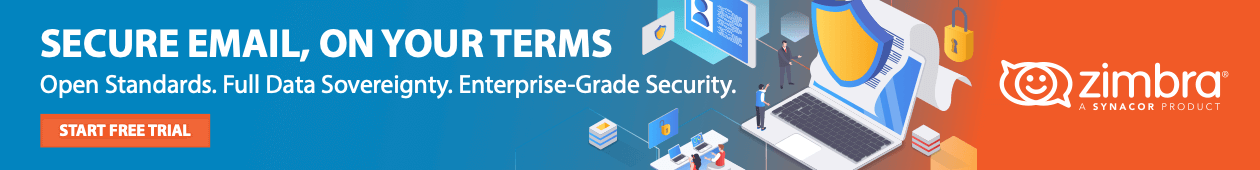

Hi ! Great tutorial.
Please include the patch installation
zcs-patch-8.5.0_GA_3050.tgz
Hi David,
Thanks for your information and visit my blog. I will update my blog ASAP 🙂
Hi, terima kasih atas artikelnya.
Saya sudah berhasil install Zimbra 8.5 pada Centos 7. Akses mailbox menggunakan POP dan IMAP juga sudah berhasil.
Tapi saat coba akses email menggunakan Zimbra Desktop dengan Account Type = Zimbra ada error berikut:
service.FAILURE: system failure: error while proxying request to target server: HTTP/1.1 504 Gateway Timeout
Display error details
com.zimbra.common.soap.SoapFaultException: system failure: error while proxying request to target server: HTTP/1.1 504 Gateway Timeout ExceptionId:com.zimbra.common.service.ServiceException: system failure: error while proxying request to target server: HTTP/1.1 504 Gateway Timeout ExceptionId:btpool0-5:1418094823974:0b706baa67a4780d Code:service.FAILURE at com.zimbra.common.service.ServiceException.FAILURE(ServiceException.java:253) at com.zimbra.cs.zclient.ZMailbox.invoke(ZMailbox.java:571) at com.zimbra.cs.zclient.ZMailbox.invoke(ZMailbox.java:555) at com.zimbra.cs.zclient.ZMailbox.invokeJaxb(ZMailbox.java:550) at com.zimbra.cs.zclient.ZMailbox.authByPassword(ZMailbox.java:496) at com.zimbra.cs.zclient.ZMailbox.(ZMailbox.java:411) at com.zimbra.cs.zclient.ZMailbox.getMailbox(ZMailbox.java:348) at com.zimbra.cs.account.offline.OfflineProvisioning.newZMailbox(OfflineProvisioning.java:287) at com.zimbra.cs.account.offline.OfflineProvisioning.newZMailbox(OfflineProvisioning.java:279) at com.zimbra.cs.account.offline.OfflineProvisioning.createSyncAccount(OfflineProvisioning.java:670) at com.zimbra.cs.account.offline.OfflineProvisioning.createAccount(OfflineProvisioning.java:643) at com.zimbra.cs.service.admin.CreateAccount.handle(CreateAccount.java:64) at com.zimbra.soap.SoapEngine.dispatchRequest(SoapEngine.java:412) at com.zimbra.soap.SoapEngine.dispatch(SoapEngine.java:287) at com.zimbra.soap.SoapEngine.dispatch(SoapEngine.java:158) at com.zimbra.soap.SoapServlet.doWork(SoapServlet.java:303) at com.zimbra.soap.SoapServlet.doPost(SoapServlet.java:217) at javax.servlet.http.HttpServlet.service(HttpServlet.java:725) at com.zimbra.cs.servlet.ZimbraServlet.service(ZimbraServlet.java:206) at javax.servlet.http.HttpServlet.service(HttpServlet.java:814) at org.mortbay.jetty.servlet.ServletHolder.handle(ServletHolder.java:511) at org.mortbay.jetty.servlet.ServletHandler.handle(ServletHandler.java:390) at org.mortbay.jetty.security.SecurityHandler.handle(SecurityHandler.java:218) at org.mortbay.jetty.servlet.SessionHandler.handle(SessionHandler.java:182) at org.mortbay.jetty.handler.ContextHandler.handle(ContextHandler.java:765) at org.mortbay.jetty.webapp.WebAppContext.handle(WebAppContext.java:422) at org.mortbay.jetty.handler.ContextHandlerCollection.handle(ContextHandlerCollection.java:230) at org.mortbay.jetty.handler.HandlerCollection.handle(HandlerCollection.java:114) at org.mortbay.jetty.handler.HandlerWrapper.handle(HandlerWrapper.java:152) at org.mortbay.jetty.handler.rewrite.RewriteHandler.handle(RewriteHandler.java:230) at org.mortbay.jetty.handler.HandlerWrapper.handle(HandlerWrapper.java:152) at org.mortbay.jetty.Server.handle(Server.java:326) at org.mortbay.jetty.HttpConnection.handleRequest(HttpConnection.java:585) at org.mortbay.jetty.HttpConnection$RequestHandler.content(HttpConnection.java:988) at org.mortbay.jetty.HttpParser.parseNext(HttpParser.java:756) at org.mortbay.jetty.HttpParser.parseAvailable(HttpParser.java:218) at org.mortbay.jetty.HttpConnection.handle(HttpConnection.java:415) at org.mortbay.io.nio.SelectChannelEndPoint.run(SelectChannelEndPoint.java:429) at org.mortbay.thread.BoundedThreadPool$PoolThread.run(BoundedThreadPool.java:451) Caused by: com.zimbra.common.service.ServiceException: error while proxying request to target server: HTTP/1.1 504 Gateway Timeout ExceptionId:btpool0-5:1418094823972:0b706baa67a4780d Code:service.PROXY_ERROR Arg:(url, STR, “https://vzimbra.tifico.co.id/service/soap/AuthRequest”) at com.zimbra.common.service.ServiceException.PROXY_ERROR(ServiceException.java:322) at com.zimbra.common.soap.SoapHttpTransport.invoke(SoapHttpTransport.java:247) at com.zimbra.common.soap.SoapHttpTransport.invoke(SoapHttpTransport.java:164) at com.zimbra.common.soap.SoapTransport.invoke(SoapTransport.java:407) at com.zimbra.cs.zclient.ZMailbox.invoke(ZMailbox.java:561) … 37 more Code:service.FAILURE at com.zimbra.common.soap.Soap12Protocol.soapFault(Soap12Protocol.java:88) at com.zimbra.common.soap.SoapTransport.extractBodyElement(SoapTransport.java:354) at com.zimbra.common.soap.SoapTransport.parseSoapResponse(SoapTransport.java:313) at com.zimbra.common.soap.SoapHttpTransport.invoke(SoapHttpTransport.java:260) at com.zimbra.common.soap.SoapHttpTransport.invoke(SoapHttpTransport.java:164) at com.zimbra.common.soap.SoapTransport.invoke(SoapTransport.java:407) at com.zimbra.common.soap.SoapTransport.invokeWithoutSession(SoapTransport.java:393) at com.zimbra.cs.account.soap.SoapProvisioning.invokeRequest(SoapProvisioning.java:342) at com.zimbra.cs.account.soap.SoapProvisioning.invoke(SoapProvisioning.java:350) at com.zimbra.cs.account.soap.SoapProvisioning.createAccount(SoapProvisioning.java:493) at com.zimbra.cs.offline.jsp.JspProvStub.createOfflineAccount(JspProvStub.java:94) at com.zimbra.cs.offline.jsp.ZmailBean.doRequest(ZmailBean.java:151) at com.zimbra.cs.offline.jsp.FormBean.doRequest(FormBean.java:156) at sun.reflect.NativeMethodAccessorImpl.invoke0(Native Method) at sun.reflect.NativeMethodAccessorImpl.invoke(Unknown Source) at sun.reflect.DelegatingMethodAccessorImpl.invoke(Unknown Source) at java.lang.reflect.Method.invoke(Unknown Source) at com.sun.el.parser.AstFunction.getValue(AstFunction.java:127) at com.sun.el.ValueExpressionImpl.getValue(ValueExpressionImpl.java:206) at org.apache.jasper.runtime.PageContextImpl.evaluateExpression(PageContextImpl.java:1001) at org.apache.jsp.desktop.accsetup_jsp._jspx_meth_c_when_6(Unknown Source) at org.apache.jsp.desktop.accsetup_jsp._jspx_meth_c_choose_0(Unknown Source) at org.apache.jsp.desktop.accsetup_jsp._jspService(Unknown Source) at org.apache.jasper.runtime.HttpJspBase.service(HttpJspBase.java:109) at javax.servlet.http.HttpServlet.service(HttpServlet.java:814) at org.apache.jasper.servlet.JspServletWrapper.service(JspServletWrapper.java:389) at org.apache.jasper.servlet.JspServlet.serviceJspFile(JspServlet.java:486) at org.apache.jasper.servlet.JspServlet.service(JspServlet.java:380) at javax.servlet.http.HttpServlet.service(HttpServlet.java:814) at com.zimbra.webClient.servlet.JspServlet.service(JspServlet.java:64) at org.mortbay.jetty.servlet.ServletHolder.handle(ServletHolder.java:511) at org.mortbay.jetty.servlet.ServletHandler$CachedChain.doFilter(ServletHandler.java:1166) at com.zimbra.cs.servlet.SetHeaderFilter.doFilter(SetHeaderFilter.java:79) at com.zimbra.webClient.filters.SetHeaderFilter.doFilter(SetHeaderFilter.java:239) at org.mortbay.jetty.servlet.ServletHandler$CachedChain.doFilter(ServletHandler.java:1157) at org.mortbay.jetty.servlet.ServletHandler.handle(ServletHandler.java:388) at org.mortbay.jetty.security.SecurityHandler.handle(SecurityHandler.java:218) at org.mortbay.jetty.servlet.SessionHandler.handle(SessionHandler.java:182) at org.mortbay.jetty.handler.ContextHandler.handle(ContextHandler.java:765) at org.mortbay.jetty.webapp.WebAppContext.handle(WebAppContext.java:422) at org.mortbay.jetty.handler.ContextHandlerCollection.handle(ContextHandlerCollection.java:230) at org.mortbay.jetty.handler.HandlerCollection.handle(HandlerCollection.java:114) at org.mortbay.jetty.handler.HandlerWrapper.handle(HandlerWrapper.java:152) at org.mortbay.jetty.handler.rewrite.RewriteHandler.handle(RewriteHandler.java:230) at org.mortbay.jetty.handler.HandlerWrapper.handle(HandlerWrapper.java:152) at org.mortbay.jetty.Server.handle(Server.java:326) at org.mortbay.jetty.HttpConnection.handleRequest(HttpConnection.java:585) at org.mortbay.jetty.HttpConnection$RequestHandler.content(HttpConnection.java:988) at org.mortbay.jetty.HttpParser.parseNext(HttpParser.java:756) at org.mortbay.jetty.HttpParser.parseAvailable(HttpParser.java:218) at org.mortbay.jetty.HttpConnection.handle(HttpConnection.java:415) at org.mortbay.io.nio.SelectChannelEndPoint.run(SelectChannelEndPoint.java:429) at org.mortbay.thread.BoundedThreadPool$PoolThread.run(BoundedThreadPool.java:451)
Terima kasih,
Thanks for your great document to share.
Best Regards,
Akın
Thanks Akin. Nice to meet you 🙂
great work
thanks but i get an error
DNS ERROR resolving mail.xxxxxx.com
It is suggested that the hostname be resolvable via DNS
Change hostname [Yes] no
DNS ERROR resolving MX for mail.xxxxxxx.com
It is suggested that the domain name have an MX record configured in DNS
Change domain name? [Yes] no
done.
Checking for port conflicts
sh: netstat: command not found
Note
The previous configuration appears to have failed to complete
Attempt to complete configuration now? [yes] yes
Save configuration data to a file? [Yes] yes
Save config in file: [/opt/zimbra/config.21120]
Saving config in /opt/zimbra/config.21120…done.
The system will be modified – continue? [No] yes
Operations logged to /tmp/zmsetup02082015-184209.log
Initializing ldap…failed. (5632)
ERROR
Configuration failed
Please address the error and re-run /opt/zimbra/libexec/zmsetup.pl to
complete the configuration.
Note ” i changed my domain to xxxxxxx ”
can you help me ?!!
and thanks again
Hi Amr,
You must select Yes while appear question Change hostname [Yes]. I see you select No while that question
Change domain name? [Yes] no
Thanks
when i select yes this message repeated
DNS ERROR resolving MX for mail.xxxxxxx.com
It is suggested that the domain name have an MX record configured in DNS
Change domain name? [Yes] yes
DNS ERROR resolving MX for mail.xxxxxxx.com
It is suggested that the domain name have an MX record configured in DNS
Change domain name? [Yes] yes
DNS ERROR resolving MX for mail.xxxxxxx.com
It is suggested that the domain name have an MX record configured in DNS
Change domain name? [Yes] yes
DNS ERROR resolving MX for mail.xxxxxxx.com
It is suggested that the domain name have an MX record configured in DNS
Change domain name? [Yes] yes
what can i do ?
Hi Amr,
Are you has been configured preparation before install Zimbra on article Part 1?
yes im sure
i use your easy setup
https://imanudin.net/2014/10/07/how-to-easy-install-zimbra-8-5-on-centos-7/
and im sure for data i entered
i am trying to install zimbra for last 5 days now and each time i faced issues and ket changing distros. now i hv decided to stick with centos and when i am trying to install zimbra 8.5.1 i get folowing error:
Tue Mar 31 14:30:34 2015 Initializing ldap…
Tue Mar 31 14:30:34 2015 *** Running as zimbra user: /opt/zimbra/libexec/zmldapinit
Connection timed out at /opt/zimbra/libexec/zmldapinit line 138.
Tue Mar 31 14:32:22 2015 failed. (28160)
I checked visudo file and requiretty line is commented out already.
any quick help plz?
Hi Musa,
Are you has been prepared/configure on part 1 properly? please see the video for example configure on CentOS 6 : https://www.youtube.com/watch?v=WkYdxucvzUY. But its also works for CentOS 7. You only adjust with your system.
thanx a lot for reply….
i followed every ste properly and didnt receive any error at any step prior to the above mentioned. i am not sure where exactly to look for? :/
Hi Musa,
Could you give us more information such as how much CPU, RAM, etc
Hey iman,
Thanks for your reply but i want to apologize as the issue was coz of older version i was using i.e. 8.0.9
now that i switched to 8.6 and followed this guide, life felt easy 🙂
Thanks a ton!
Well done guide – thank you!
Hi Iman,
My requirement is:
If you visit my domain in web browser, i.e., go to URL abc.com then it should take you to a machine where the webserver is running (say 192.168.1.2)
And if you send an mail to an user of that domain, i.e., [email protected], then it should be sent to a machine where zimbra is running (say 192.168.1.3)
Is the above possible in zimbra?
Also, I wanted to know whether zimbra supports admin controls on the mails originating from my domain (say, the attachment for the mails originating from @abc.com should not exceed 1 MB)?
Regards,
Seenu.
Hi Srinivasa,
Yes, That possible. For configure attachment, you can go to Zimbra Admin | Configure | Global Settings | MTA. Please find maximum message and configure as do you want
Hi Iman,
I have installed zcs 8.5.0 and is working great independently. I have two questions:
1) What are the steps required for it to send/receive external mails (Note: I am behind company firewall, I have purchased static ip and an domain).
2) If I want my installation to refer to opendj for authentication, what are the steps required?
Regards,
Seenu.
Hi Sriniva,
1. You can see at this guidance : https://imanudin.net/2015/03/15/how-to-configure-receive-email-from-the-internetoutside/
2. For example configuration, you can see at this guidance : http://vavai.net/2010/03/zimbra-mail-server-with-external-authentication-using-samba-pdcopenldap/
Thanks
Thanks iman, both helped and now I am able to get things running. But one thing I am finding as limitation is the external ldap is used only for authentication but the inbox still needs to be on zimbra, do you know any workaround for this?
Regards,
Seenu.
Hi Srinivasa,
You could automatically create mailbox in Zimbra with this guidance : https://imanudin.net/2014/12/08/zimbra-external-ad-automatically-create-mailboxes-zimbra-with-eager-mode-auto-provisioning/ with some modification.
Thanks
hi iman,
kenapa ketika saya sudah selesai menginstall zimbranya tetapi cuma bisa diakses dengan ip bukan dengan masuk menggunakan alamat mailnya,
contoh: mail.satriobgs.net
cuma bisa diakses dengan ip dan tidak bisa diakses menggunakan mail.satriobgs.net di web browser
mohon bantuannya
terima kasih.
Halo mas,
Coba arahkan DNS yang pertama pada IP si Zimbra itu sendiri
sudah saya arahkan mas, tapi masih belum bisa.
mohon bantuannya mas iman.
LDAP saya failed mas
Halo mas,
Silakan coba install kembali dan pastikan semua persiapan sudah ok
hello. i have i cannot send mail to external domains [gmail.com outlook.com yahoo.com ….]
Diagnostic-Code: X-Postfix; mail for gmail.com loops back to myself
thanks
Hi Gio,
Are you have domain gmail.com in your Zimbra server? please check any information in /var/log/zimbra.log for more information
/var/log/zimbra.log:
to=, relay=mta6.am0.yahoodns.net[98.138.112.35]:25, delay=0.27, delays=0.01/0.01/0.25/0, dsn=5.4.6, status=bounced (mail for yahoo.com loops back to myself)
i can send mail zimbra to zimbra. but can’t send to an external domains.
thanks
GIO
Hi Gio,
It is strange for me. What do your actual domain to send to internet (Yahoo, Gmail, etc)? are you change any configuration formerly? or is this fresh install?
sending to any domain and no success. can only send to local accounts.
yes this is a fresh install but after unsuccessful sending I try to change /opt/zimbra/postfix/main.cf mydestination = localhost to mydestination = localhost, mail.mydomain.com but after restart (zmcontrol restart) mydestination returns to it’s first state (mydestination = localhost). no idea…
Hi Gio,
Please paste the results from the following command
dig gmail.com mx
telnet gmail-smtp-in.l.google.com 25
nslookup gmail.com
cannot leave a comment 🙁
Hi Iman
I have paste command results but not submitting. can you give me your email?
thanks
GIO
Hi Gio,
Please use this page 😉 : https://imanudin.net/contact/
i am not able to downlaod in the wget package in zimbra or aswell in
wget -c http://files2.zimbra.com/downloads/8.5.0_GA/zcs-8.5.0_GA_3042.RHEL7_64.20140828204420.tgz
can you please help me to download the package
my os is centos 6
Hello,
Please try this link
Hello Iman, i installed Zimbra 8.7 on Oracle Linux. But not mail send hotmail or gmail. Config outgoing smtp config bot not send. Remove zimbra 8.7. Now installing zimbra 8.5. If not send this zimbra mail help me ?
Thanks
Hello,
After installing Zimbra, please review some information below
1. Are you have internet connection to sending email to internet?
2. Is there any blocking on port 25 outgoing on your firewall?
3. Is there any blocking on port 25 outgoing on your ISP?
4. How about sending email to outside besides Gmail and Hotmail?
5. Is there any log/bouncing when you sending email to Gmail and Hotmail?
Hi,
may i ask why do not install zimbra-dnscache ? because i also saw some article suggest no installing zimbra-memcached and zimbra-proxy.
thanks
Hi,
Zimbra-dnscache did not installed because i am use bind9 for internal DNS. Starting from ZCS 8.5, Zimbra-memcached dan proxy mandatory to be installed
hi, i’m follow step by step your procedure and it’s work but , when i try to install “sh install.sh” and run it i can select yes…yes bla bla… and then try to “installing packages” – “zimbra-core” and stop there…. do not continue only permit to cancel whith crtl+c , i try whit diferent versión of zimbra (8.0.2 and 8.6) whith centos 6.3, please help us…|
Hi,
What specification of your server? RAM, CPU, HDD, etc
mas iman ko saya ada error ya ?
pesannya seperti ini :
method: [unknown]
msg: try again: Unable to connect to the MTA
code: mail.TRY_AGAIN
detail: soap:Receiver
trace: qtp509886383-436:https://10.20.15.7:8443/service/soap/SendMsgRequest:1489680424336:132008549fcad84c
request:
Body: {
SendMsgRequest: {
_jsns: “urn:zimbraMail”,
m: {
e: [
// [0]:
{
a: “[email protected]”,
p: “admin”,
t: “t”
},
// [1]:
{
a: “[email protected]”,
t: “f”
}
],
idnt: “2f30f4dc-1cc6-496e-a212-ca6cdae4d0d3”,
mp: [
// [0]:
{
ct: “multipart/alternative”,
mp: [
// [0]:
{
content: {
_content: “”
},
ct: “text/plain”
},
// [1]:
{
content: {
_content: “<html><body></body></html>”
},
ct: “text/html”
}
]
}
],
su: {
_content: “test”
}
},
suid: 1489680426053
}
},
Header: {
context: {
_jsns: “urn:zimbra”,
account: {
_content: “[email protected]”,
by: “name”
},
authToken: “(removed)”,
csrfToken: “0_34bba24d2819d0527c7b163c5b291e47e89c8521”,
notify: {
seq: 2
},
session: {
_content: 16,
id: 16
},
userAgent: {
name: “ZimbraWebClient – GC56.17 (Win)”,
version: “8.6.0_GA_1153”
}
}
mohon bantuuannya mas
Hi mas,
Problemnya ini mas
Pastikan service nya berjalan dengan lancar dan service MTA nya berjalan dengan baik
oke mas iman, sudah bisa.
cuma direstart aja makasi ya mas.
untuk nameserver-nya kenapa gak bisa diping ya mas?
tapi kalau melalu ip bisa?
if i send mail to gmail i will get mail in spam folder but if i send mail to zimbra i will not get any mail. please help me. @imad
Hi Pradeep,
Are you have been configured your server to receive email from outside? if no, please try this guidance : https://imanudin.net/2015/03/15/how-to-configure-receive-email-from-the-internetoutside/
Hi,
I tried to install zimbra in amazon ec2 machine (ubuntu 16). i am getting dns errors.
Hello,
Please provide me more details about your problem. I ever install Zimbra on Amazon lightsail and working fine
Halo,
Asslamualaikum .
Saya sudah selesai install, namun saya coba kirim email antar user ke domain sama email terkirim, namun tidak ada email yang masuk di user lain di domain saya buat.
Apa yang salah ya
Waalaikumussalam,
Sudah coba dicek di antrian email? dari CLI, bisa jalankan perintah su – zimbra -c “mailq”